Lonsdor KH100 Hand-Held Remote Key Programmer
Lonsdor KH100 is a versatile hand-held smart device, able to access control key, simulate/ generate chip, generate remote (key), detect remote frequency, detect IMMO, unlock Toyota smart key and etc.
![Lonsdor KH100 Features]() Lonsdor KH100 Features:
Lonsdor KH100 Features:
※ Modern appearance design, in line with the operating habits of the public.
※ Device system comes with operation instructions, easier for you to use.
※ It covers almost all the functions of the similar products in the market.
※ Built-in super sensor to collect data(over-range data collection).
※ Exclusive support for 8A(H chip) generation.
※ Built-in WIFI module, can connect to network at any time.
Lonsdor KH100 Function List:
Identify Copy
Chip Simulation
Remote Generation
Remote Frequency
Access Control Key
Chip Generation
Coil Identification
Special Function
![Lonsdor KH100 Function List]() Identify/copy/generate chip:
Identify/copy/generate chip:
Multi-vendor chips supported
Especially Toyota 8A(H) chip Our predominance
![Lonsdor KH100 Identify copy generate]() Simulate Chip:
Simulate Chip:
Able to simulate 4D/46/48 chips
With built-in super sensory data collector(no interference within 1 meter when collecting data)
![Lonsdor KH100 Simulate Chip]() Generate remote/smart key:
Generate remote/smart key:
Dedicated connector to generate remote/smart key Online update supported
Remote generation diagram
![Lonsdor KH100 Generate remote/smart key]() Smart key generation diagram
Smart key generation diagram
![Lonsdor KH100 Smart key generation diagram]() Dedicated connector to generate remote key:PS2-7Pin OD3.5
Dedicated connector to generate remote key:PS2-7Pin OD3.5
![Lonsdor KH100 Dedicated connector to generate remote key]() Access control/remote frequency
Access control/remote frequency
One-click identify and copy IC/ID cards
Copy multi-vendor chops
Detect remote frequency bands with high accuracy
One click identify ID card,able to copy multi-vendor chps,at the back sensor area
![Lonsdor KH100 Access control/remote frequency]()
![Lonsdor KH100 Access control/remote frequency]() Detect super frequency
Detect super frequency
Detect multiple frequency brands with high accuracy
![Lonsdor KH100 Detect super frequency]() Lonsdor KH100 Identify Coil
Lonsdor KH100 Identify Coil
①Search smart induction area
Connect remote key with remote connector, Put KH100’s antenna position. If inductive signal is identified, the device will make sounds, please check if the position is right (as shown below).
![Lonsdor KH100?Identify Coil]()
②Detect IMMO
Connect remote key with remote connector, Put KH100’s antenna close to key
identification coil, and use key to turn ignition ON. When KH100 buzzer beeps, it means
signal is detected.
Lonsdor KH100 Remote Frequency
Enter this menu, put remote control at the device’s induction area to detect remote frequency.
![Lonsdor KH100?Remote Frequency]() Lonsdor KH100 Special function
Lonsdor KH100 Special function
Include: detect infrared signal, unlock Toyota smart key, More functions, to be continued...
① Detect infrared signal
Put remote control at the infrared signal detection area, press the remote's button once. When the light on KH100's screen is on, it indicates there is infrared signal, otherwise there is no signal (see below pic).
② Unlock Toyota smart key
Put in smart key, click OK to operate.
![Lonsdor KH100 Unlock Toyota smart key]() Lonsdor KH100 Device Components:
Lonsdor KH100 Device Components:
![Lonsdor KH100?Device components]()
| Name |
Notes |
| Antenna |
To induce simulated chip and detect ignition coil |
| Display screen |
2.8-inch color screen, resolution: 320X480 |
| Induction coil |
To identify, copy, generate key chip or remote, etc. |
| Port 1 |
USB-B port |
| Port 2 |
Dedicated port for remote’s connector |
| Power button |
In shut-down state, tap to boot the device. In power-on state, tap to switch to power saving mode. Long press for 3s to shut down |
| Remote frequency detection |
Put remote in this position to detect its frequency. |
| High-frequency detection |
To identify and copy IC card. |
Lonsdor KH100 Figures:
![Lonsdor KH100]()
![Lonsdor KH100?]() Lonsdor KH100 Latest Update Information:
Lonsdor KH100 Latest Update Information:
LONSDOR KH100 UPDATE Sept 25th, 2019
1. IDENTIFICATION OPTIMIZATION FOR SOME OF CHIP
2. INTERFACE OPTIMIZATION FOR CHIP IDENTIFICATION AND EDITING
3. GENERATE CHIP OPTIMIZATION
4. MQB KEY IDENTIFICATION OPTIMIZATION
5. FIX UPDATE BUG
Note: Please ensure that the network is stable during the upgrade process. Do not shut down during the upgrade process.
If the upgrade is not successful, please restart and update again.
Lonsdor KH100 Specifications:
Size: 193mm*88mm*24mm
Screen size: 2.8 inch color screen
Resolution: 320*240
Battery: 3.7V 2000mA/H
Power: 5V 500MA
Work Temperature: -5~60℃
USB: USB-B/Charge-Data Transfer
Connector Port: PS2-7Pin OD3.5 7Pin,1.27 Spacing,The 2ND Pin:NC
Lonsdor KH100 Upgrade:
Enter settings menu, and connect the device to network, then choose [check for updates], one-click online upgrade. 3.0 After-sales service
(1) Our company will provide you with excellent after-sales service and warranty service within agreed time.
(2) The warranty period lasts 12 months from device activation date.
(3) Once the product is sold, the return and refund will not be accepted if there is no quality problem.
(4) For product maintenance beyond the warranty period, we will charge labor and material costs.
(5) If the device is faulty or damaged due to any of the following reasons, we reserve the right not to provide service based on the agreed terms(but you can choose paid service).
※ The device and components are beyond the warranty period.
※ Users find that the product appearance is flawed or damaged, but has no quality problem.
※ Counterfeit, without certificate or invoice, our official back-end system cannot authenticate the device info.
※ The product is damaged due to not following the instructions in this manual for operation, use, storage, and maintenance.
※ Damage caused by private disassembly or damage caused by repair and maintenance of maintenance company unauthorized by Lonsdor.
※ Liquid inflow, moisture, falling into water or mildewing.
※ The newly purchased device works normally without any damage when unpacked for the first time. But with the prolonged time of use, screen damage occurs, such as screen explosion, scratching, white spots, black spots, silk screen, touch damage, etc.
※ The use of special tools and accessories not provided by our company.
※ Force majeure.
※ For the man-made damaged device, if you decide not to repair after we disassemble it and make a quotation, the device appears unstable condition(such as: unable to boot, crash, etc) when you receive it.
※ Private cracking of the system causes function changes, instability, and quality damage.
(6) If the auxiliary parts and other parts(other than the main components of the device) are faulty, you can choose the paid repair service provided by our company or our authorized customer service outlets.
(7) We will perform repair after receiving your device and confirming its problems, so please fill in the problems in details.
(8) After repair finished, we will return the device to customer, so please fill in the correct delivery address and contact number.
(9) Customers who needs to send the device for repair, shall bear the cost, such as round-trip delivery cost, transportation cost and etc. If the device is damaged in the process of delivery, our company will not bear relevant fees. In particular cases, we will assist the customer to claim for compensation against the shipping company..
(10) We do not provide sales invoice to individual in any form. If need it, please ask the dealer you purchased from to invoice you.
(11) Please keep the warranty card properly, and fill in the card when returning your device for repair, so that we can deal with the relevant work procedures (the warranty card attached to the end of the manual).
Lonsdor KH100 Registration guide
Note: After booting the device, please connect to WIFI and enter the following process.
New user
① For the first use, please prepare a common call phone or email to help complete
activation process, click OK to start.
② Boot the device and enter registration activation process.
③ Input user name, password. Confirm password, cell phone number or email to obtain
verification code. Then input the code to submit registration.
④ Account registered successfully, it will take 5 seconds to bind the device.
⑤ Successful registration, enter the system.
Registered user (who has registered Lonsdor products before)
① For the first use, please prepare a registered call phone or email to help complete
activation process, click OK to start.
② Boot the device and enter registration activation process.
③ Input your registered mobile number or email, password to obtain verification code.
Then input the code to submit login.
④ Account login succeeded, it will take 5 seconds to bind the device.
⑤ Successful registration, enter the system.
In addition, users who have already registered Lonsdor’s product can directly choose
[registered user] to activate account.
Package includes:
1pc x Lonsdor KH100 Hand-Held Remote/Smart Key Programmer
Shipping Method and Delivery Time:US, UK, Czech and Russia Warehouse Shipping: 3-5 working days. Fast Delivery & Tax Free.
US Check:
Ship from USUK Check:
Ship from UKEU Check:
Ship from CzechRussia Check:
Ship from RUDHL Shipping: 3-5 working days. Usually we declare a lower value on DHL invoice to help with customs clearance. If address belongs to remote area, customer will need to pay remote handling cost or we can change to ship by EMS. Please remember to leave message if you have any special requirement.
Yanwen Express: 7-10 working days. No Tax or remote cost for European Countries.
Standard Post: 7-15 working days. To South America and Africa countries it may take 20-25 working days. Customers can tick Express Shipping Service to ship by DHL.













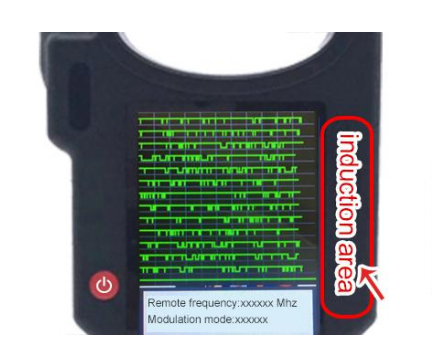

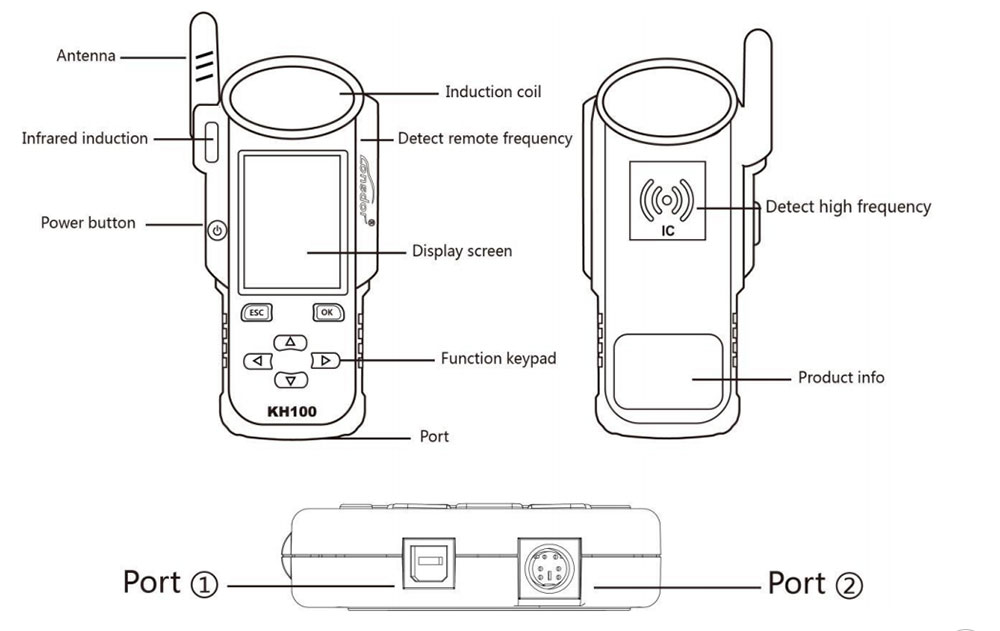


{{reply_items.text}}By {{reply_items.author}}